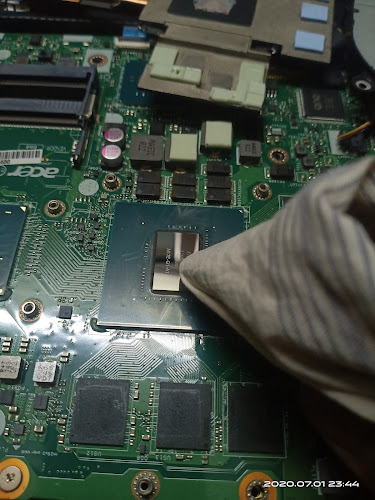Top 5 Steps to Stop Your "Acer NITRO 5" from Overheating
Model Name: Acer Nitro 5
Configuration : Intel® Core™ i5 (i5 - 7300HQ, 2.50 GHz, 6 MB) - 39.6 cm (15.6") LED - 16:9 Full HD - LCD - ComfyView - NVIDIA® GeForce® GTX 1050 Ti Up to 4 GB - 8 GB DDR4 SDRAM - 1 TB Serial ATA - No - Weight (Approximate) 2.70 kg - Maximum Battery Run Time 8.50 Hour
PROBLEM : Stock temps of the CPU between 90-97c & Under-volt -.125 on the CPU 80-56c
STEP 1 : Remove the back cover carefully. and discharge the RAM & HDD
REMOVE THE RAM
HOW TO OPEN THE COVER
STEP 2 :
OPEN THE SCREW
OPEN THE FAN
STEP 3 : CLEAN
DRY PEST
CLEAN
AFTER CLEAN
AFTER CLEAN
STEP 4 : REPAST
MAKE A LINE WITH PAST
STEP 5 :
AFTER THE STEP 4 COVER THE FAN CASE AND FIT THE ALL SCREW.THEN CLOSE THE LAPTOP COVER.AFTER REPAST ACER NITRO 5 CPU HAVE THE TEMPERATURE 70-75
⚠️ Disclaimer
Apply solutions at your own risk. Always consult a professional — we are not responsible for any system issues that may occur.